by Jeff Gatesman
I have shot a feature film called No Ordinary Hero with the new Canon 5D Mk III using the clean video output to an Atomos Ninja 2 and recording to ProRes 422 Hq. This was a conscious choice for several reasons, the main one being that we have a dozen or so FX shots, mostly green screen composites and we needed the fattest “negative” our low-budget film could afford.
I will get to the meat of the subject with camera setup and recorder settings in a moment but first let me start by addressing the fat “negative” statement (and unless you are going straight from your camera output to a finished product you need to be thinking of the files as a camera negative, or at least a starting point for your final look) because when Canon came out with the firmware update on April 30 that allowed for clean video out via HDMI on the 5D Mk III, I read a few posts where people visually compared the h.264 video from the camera to the 422 video recorded by the Ninja. The conclusion that there was no discernible difference visually between the files is as expected–the codecs were doing their job, compressing and decompressing the file so that in the end they look like HD video. This is not the point of recording 422 Hq over h.264. The reason for recording the raw video to 422 Hq is to get as much information as possible for the post workflow in order to be able to cut keys easily, and color time the final film without the degradation that begins with a lossy codec like h.264.
If you compare the two codecs you can easily see the difference: h.264 is an 8-bit codec using 4:2:0 chroma subsampling, and the Ninja 2 records Pro Res 422 Hq at 10 bits using 4:2:2 chroma subsampling. A simplified comparison is that the identical files as recorded from the 5D Mk III on cf card vs the Ninja 2 weigh in at 129 MB vs 863 MB respectively. That is almost 7 times as much information in the Pro Res files. In order to make the files so miniscule, the h.264 codec has to throw away valuable information during the compression process and rely on interpolation to recreate it during decompression. You can see the effects of a lossy codec by viewing the frame grabs below, taken from the actual footage from No Ordinary Hero and cropped at 100%.
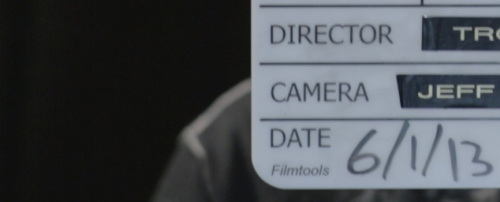
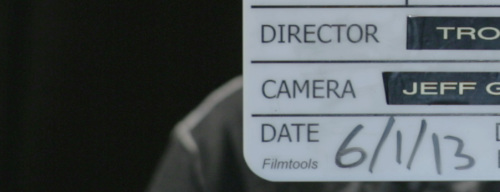
Notice how much sharper and higher contrast the image from Pro Res looks. Continue reading “Shooting “No Ordinary Hero” on the Canon 5D MkIII and Atomos Ninja 2″

